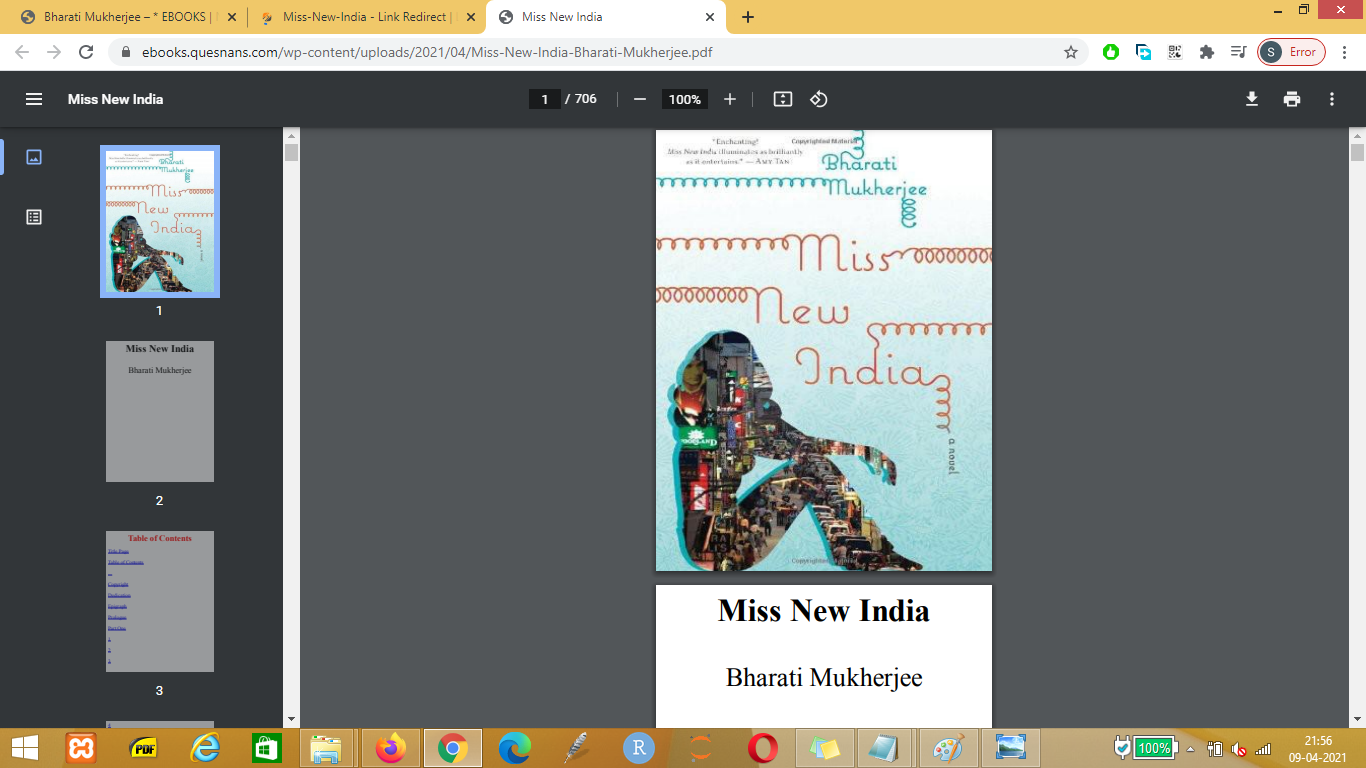![]()
- Navigate to Novel Author post/page.
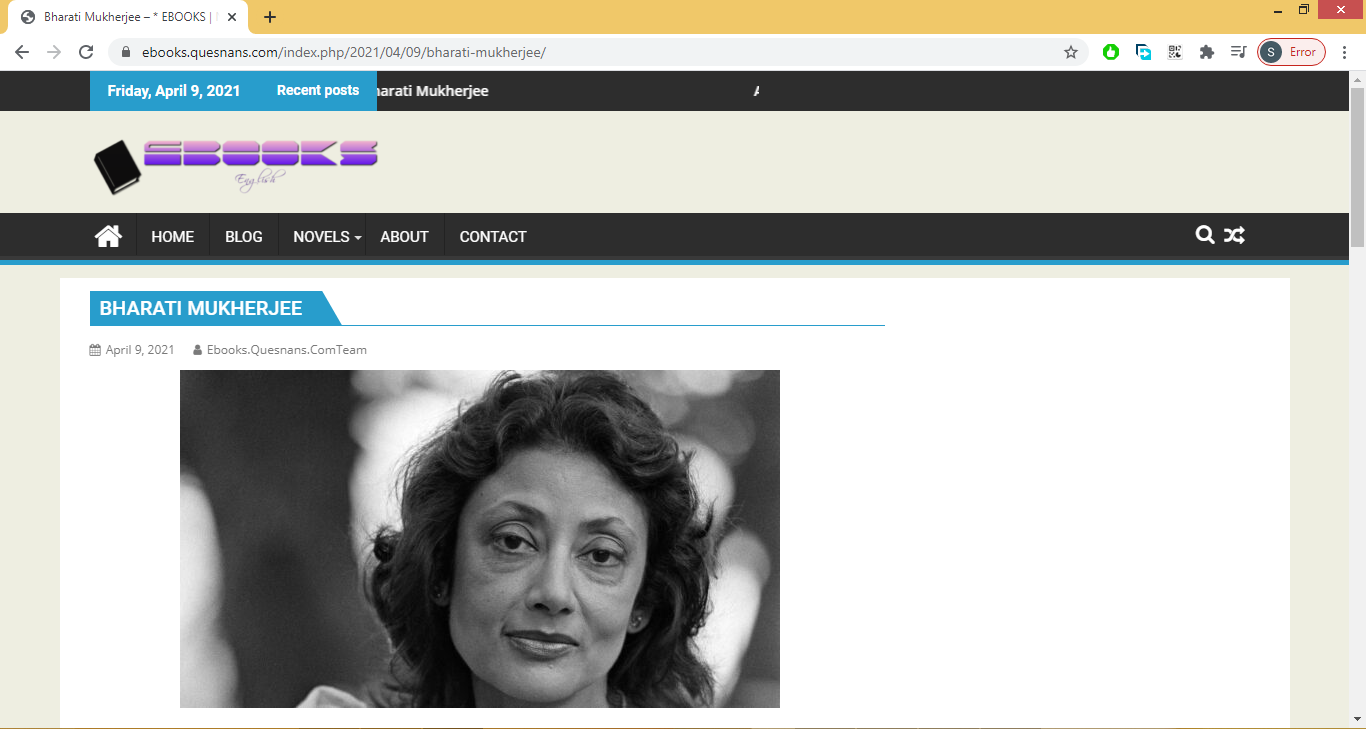
2. Scroll down to find novel list. Click PDF icon.
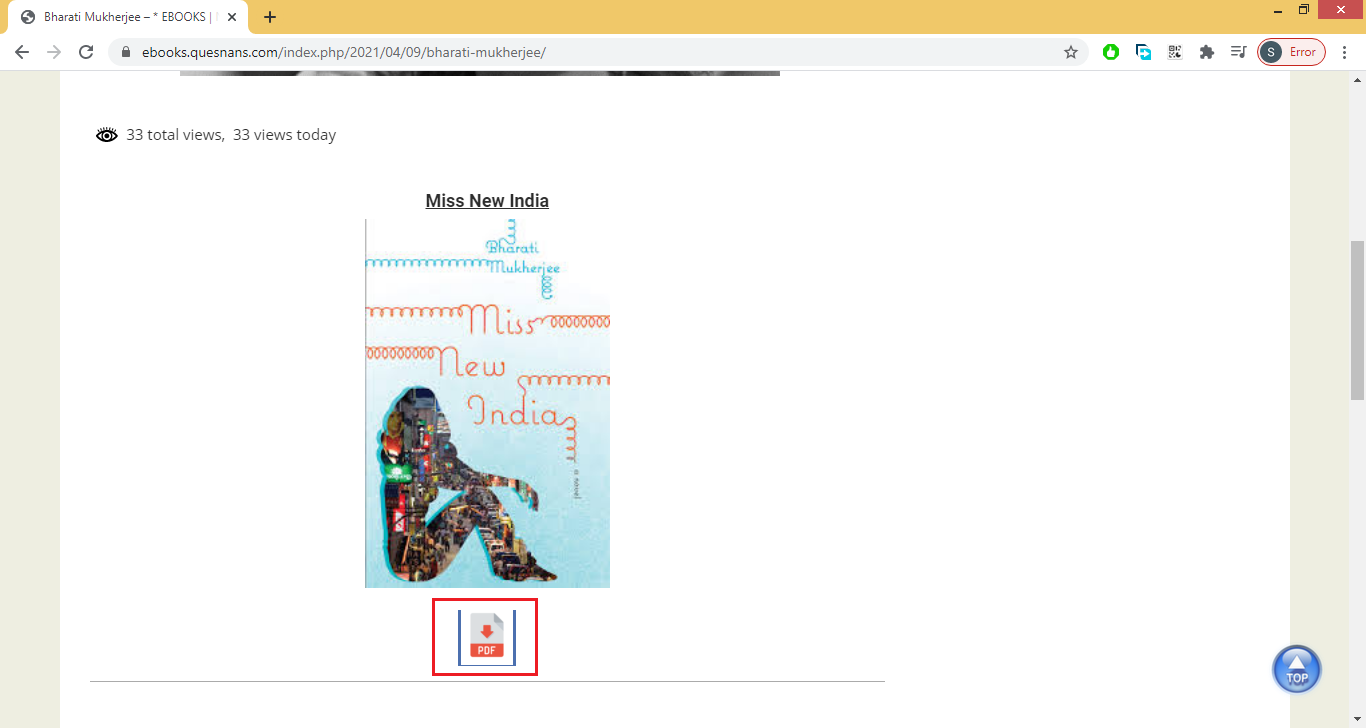
3. This opens Linkvertise page. Before accessing this post/page, Adblocker addon should be disabled for Linkvertise link. Click on I’m not a robot.
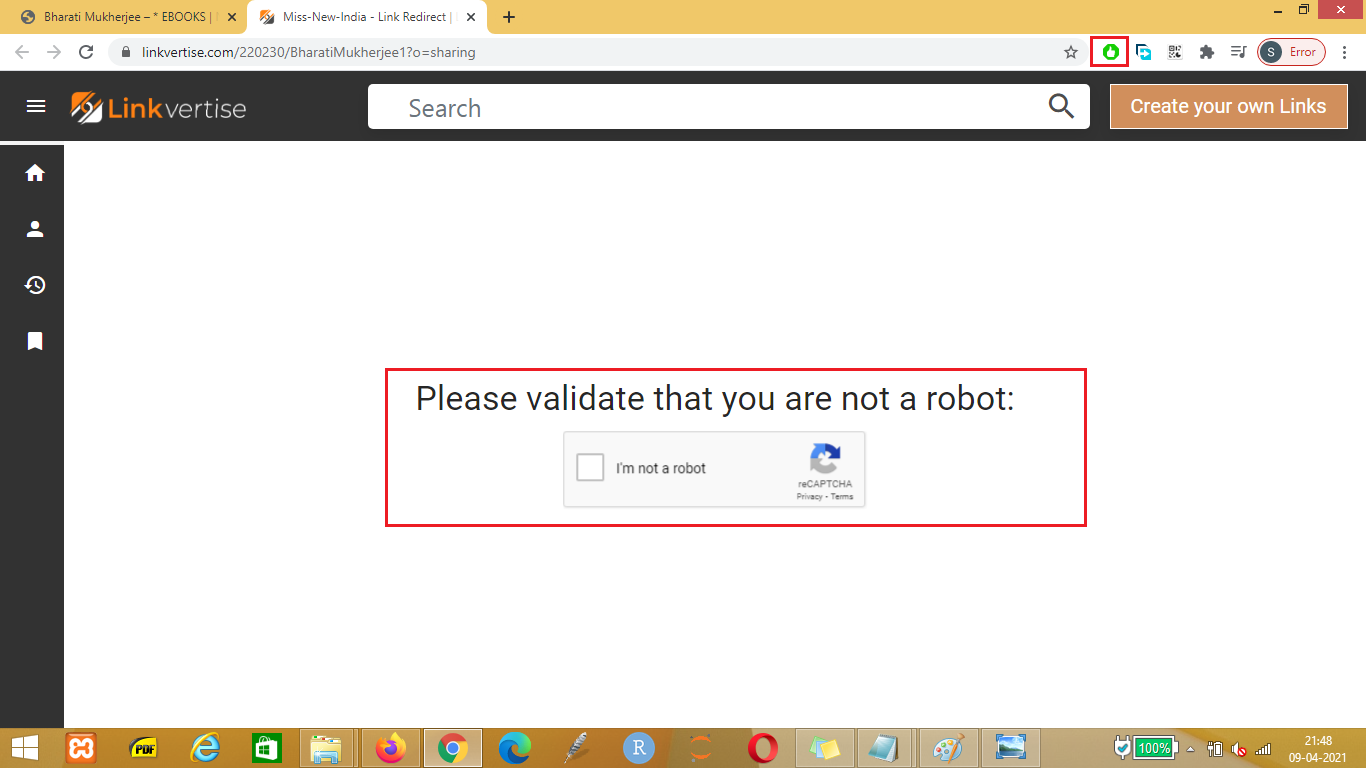
4. Click on Free Access with Ads button.
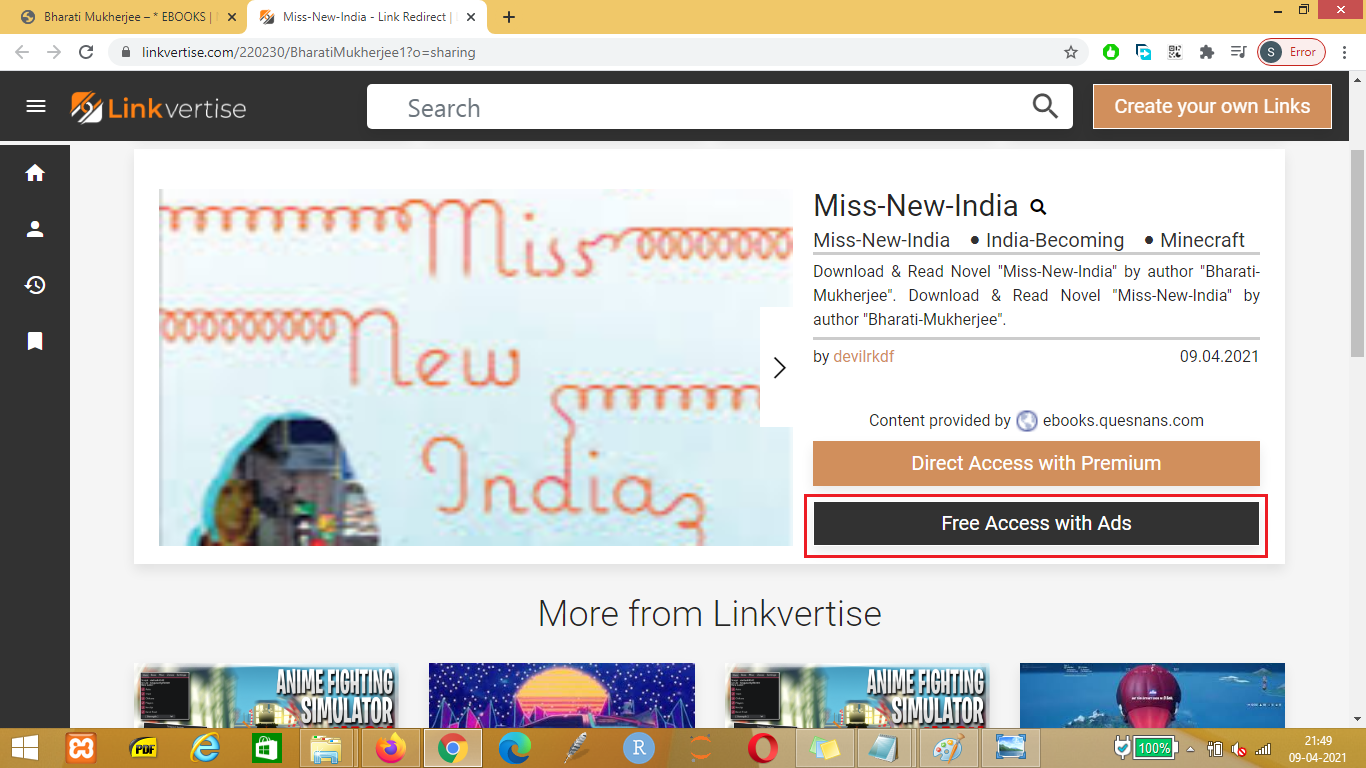
5. Click on Activate Notifications.
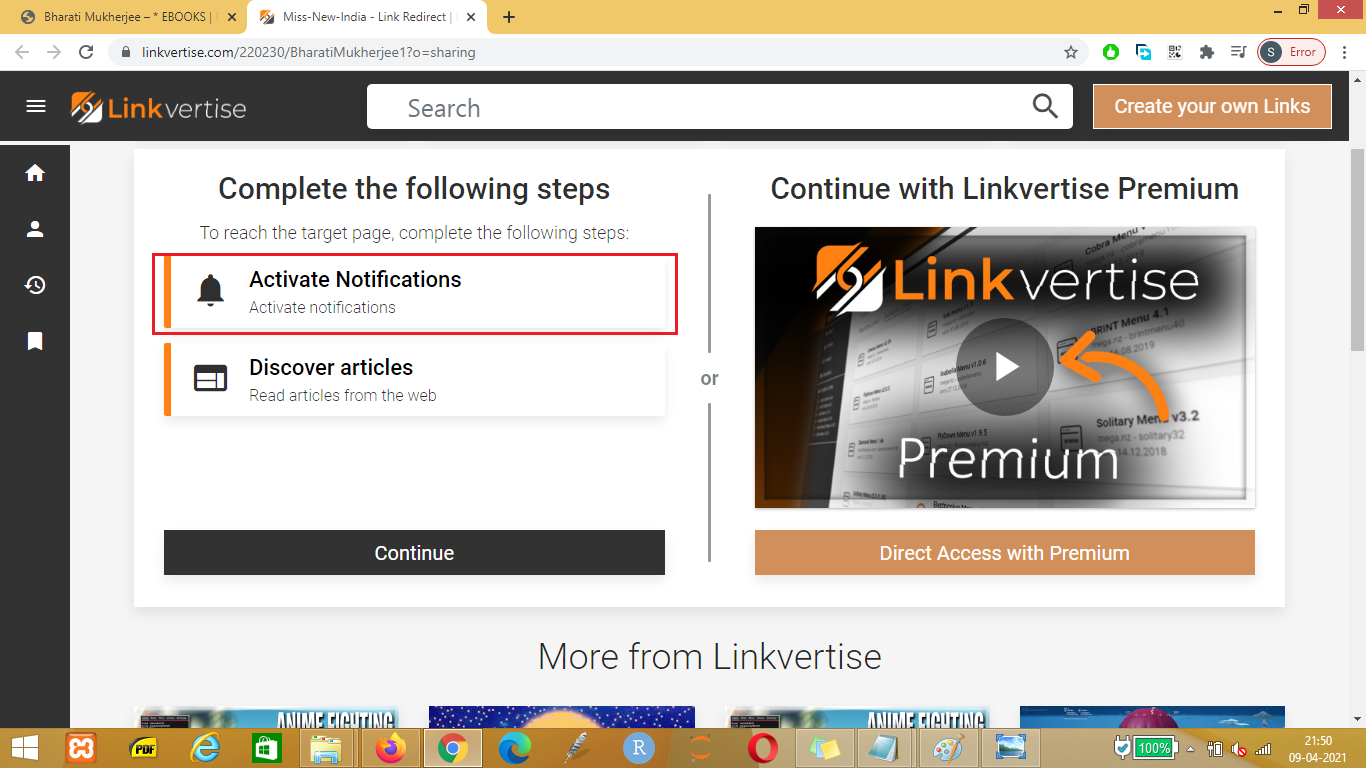
6. Click on Allow.

7. Click on Discover articles.
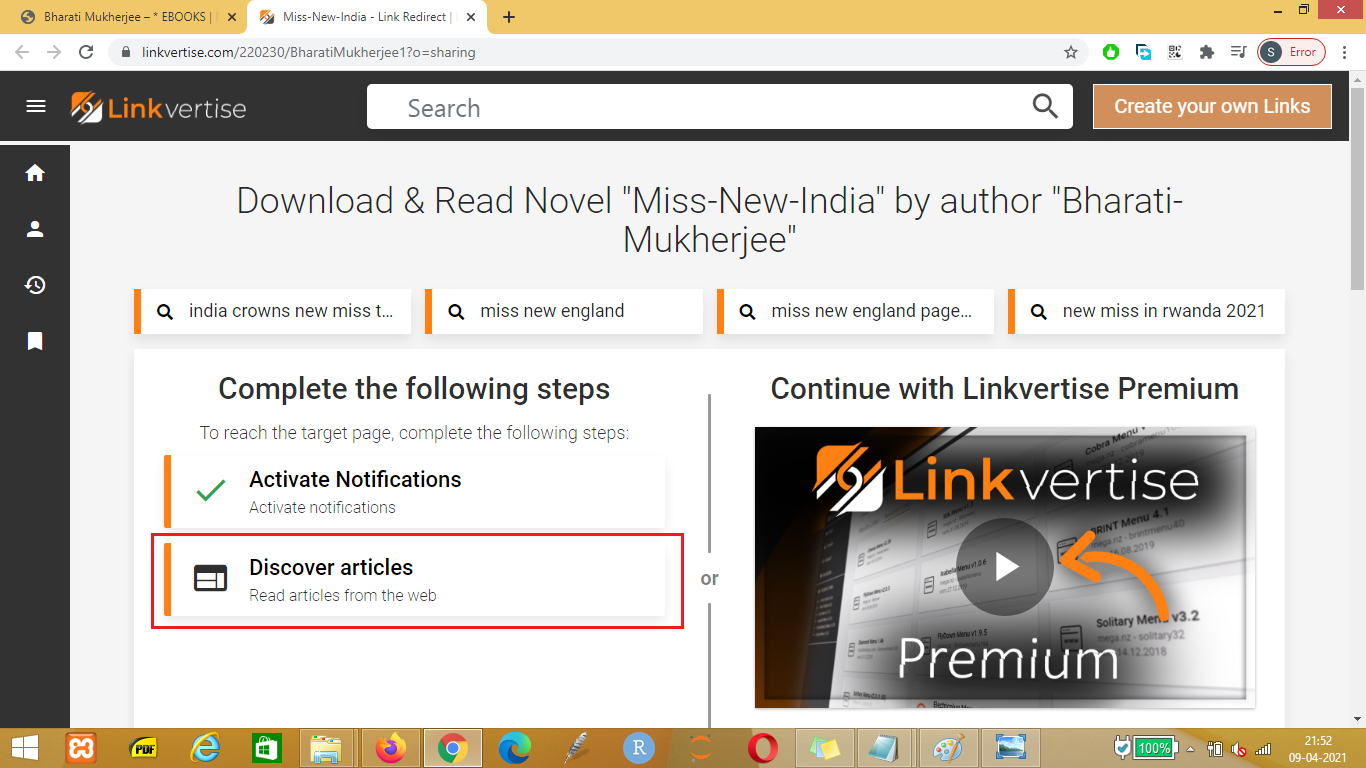
8. Browse & Read Articles.
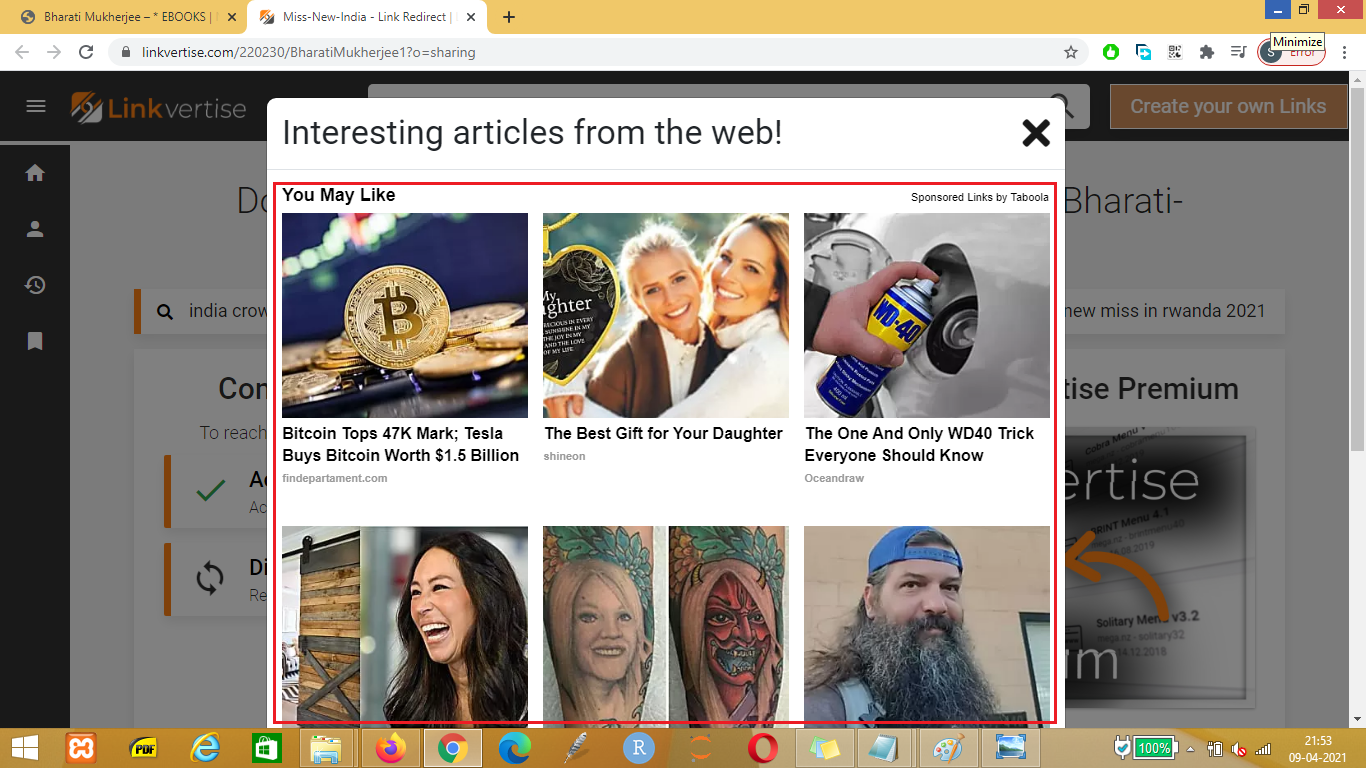
9. Click on Continue button below Complete the following steps.
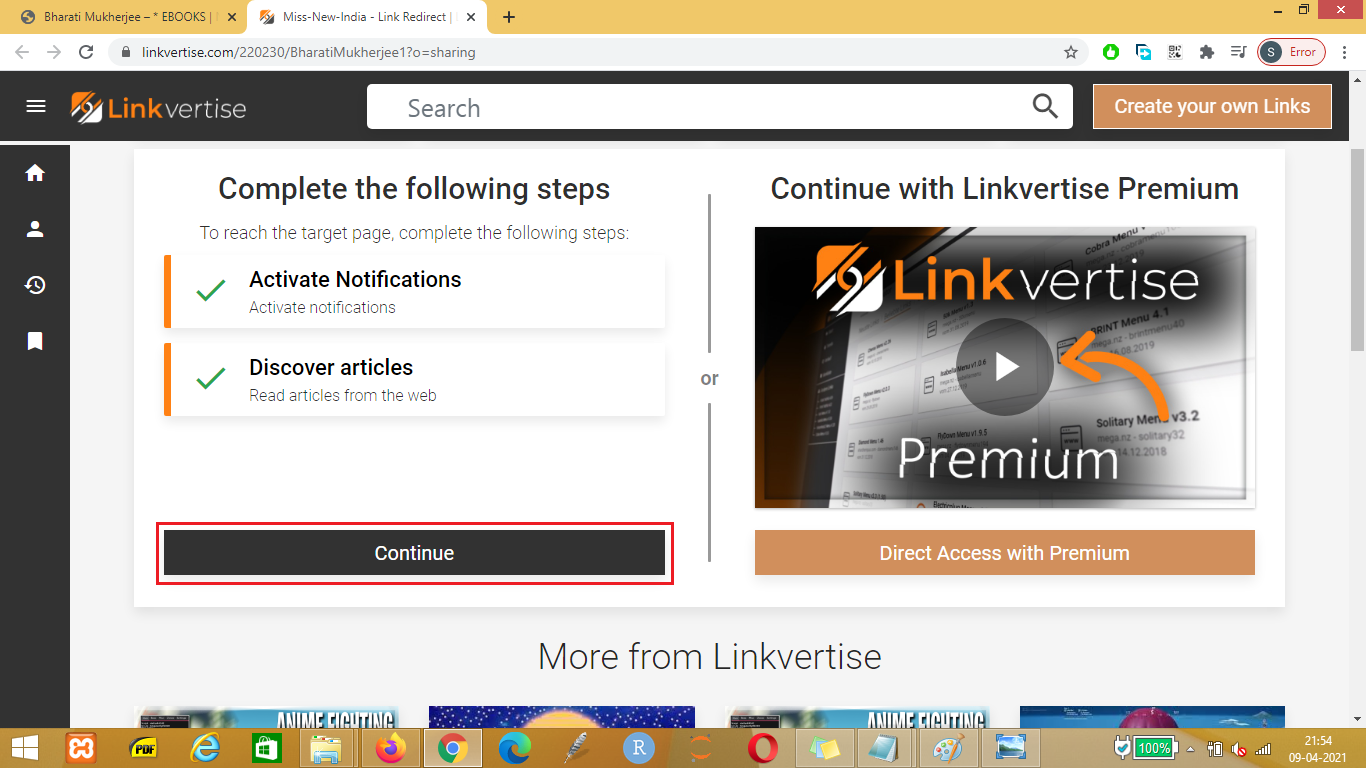
10. This opens link to Download/Read Novel in PDF format.